Guides
How to Make Your Flower Gifts Last Longer: Expert Care Tips

Do you love receiving flowers? Flowers bring joy and beauty to any room. But how can you make your flowers last longer? This guide will help you. We will share expert care tips. These tips will help you keep your flowers fresh. Whether you send flowers in Sri Lanka or receive them, these tips are useful. Flower delivery Sri Lanka services often come with beautiful arrangements. Let’s make them last longer.
Choose Fresh Flowers
Fresh flowers last longer. When buying flowers, look for firm petals. The leaves should be green. Avoid flowers with brown edges. These may not last long. If you send flowers in Sri Lanka, choose a trusted florist. They will select fresh flowers for you.
Trim the Stems
When you get flowers, trim the stems. Use sharp scissors or a knife. Cut about one inch from the bottom. Cut at an angle. This helps the flowers drink water. Trim the stems every few days. This keeps the stems open and fresh.
Remove Extra Leaves
Leaves in the water can cause bacteria. Remove leaves below the waterline. This keeps the water clean. Clean water helps flowers last longer.
Use Clean Vases
Always use a clean vase. Wash the vase with soap and water. Rinse well. This removes any old bacteria. Bacteria can harm your flowers. A clean vase keeps flowers healthy.
Change Water Often
Flowers need fresh water. Change the water every two days. Clean the vase each time. Fill it with room temperature water. Add flower food if you have it. This keeps the flowers nourished.
Keep Flowers Cool
Flowers like cool places. Keep them away from direct sunlight. Avoid placing them near heaters or air conditioners. These can dry out the flowers. A cool, shaded spot is best. This helps flowers stay fresh longer.
Avoid Fruit
Fruit releases a gas called ethylene. This gas can make flowers wilt. Keep flowers away from fruit bowls. This helps them last longer.
Use Flower Food
Flower food helps flowers stay fresh. It has nutrients that flowers need. You can buy flower food from a florist. Or you can make your own. Mix one teaspoon of sugar, one teaspoon of vinegar, and a few drops of bleach. Add this to the water. The sugar feeds the flowers. The vinegar lowers the pH. The bleach stops bacteria from growing.
Remove Wilting Flowers
Wilting flowers can affect fresh ones. Remove any flowers that start to wilt. This keeps the rest of the bouquet fresh. Wilting flowers release ethylene gas. This can speed up the wilting of other flowers.
Refrigerate at Night
Refrigeration can help flowers last longer. Place your flowers in the fridge at night. This slows down their aging process. Make sure they are not too cold. A cool fridge is best.
Avoid Drafts
Drafts can dry out flowers. Keep flowers away from open windows. Avoid placing them in windy areas. This helps maintain their moisture.
Use a Spray Bottle
Flowers like humidity. Use a spray bottle with water. Mist the flowers lightly. This keeps them hydrated. Do this once a day. But do not overdo it. Too much water can harm the petals.
Handle with Care
Be gentle with flowers. Rough handling can damage petals and stems. Handle them carefully. This helps them stay fresh and beautiful.
Store Away from Appliances
Appliances like TVs and computers give off heat. Heat can dry out flowers. Keep flowers away from these appliances. This helps them stay fresh longer.
Use a Humidifier
If your home is dry, use a humidifier. It adds moisture to the air. Flowers like humid air. This helps them stay hydrated and fresh.
Choose the Right Flowers
Some flowers last longer than others. For long-lasting flowers, choose chrysanthemums, carnations, or orchids. These flowers are known for their durability. They stay fresh for a long time.
Check Water Level
Flowers drink a lot of water. Check the water level daily. Make sure the stems are always in water. This keeps the flowers hydrated.
Avoid Overcrowding
Do not overcrowd the vase. Flowers need space. This allows air to circulate. It helps them breathe and stay fresh.
Use a Bit of Vodka
Vodka can help flowers last longer. Add a few drops to the water. It kills bacteria. This keeps the water clean. But do not use too much. A few drops are enough.
Keep Flowers Upright
Always keep flowers upright. This helps them absorb water. It also keeps the stems strong. Use a sturdy vase to support the flowers.
Avoid Harsh Chemicals
Do not use harsh chemicals near flowers. Cleaners and sprays can harm them. Keep flowers away from these products. This helps them stay fresh and healthy.
In conclusion, flowers are a beautiful gift. With the right care, you can make them last longer. Follow these expert tips. Your flowers will stay fresh and lovely. Enjoy the beauty they bring to your home.
Guides
Studiae: Smart Online Learning Platform for Modern Students

The education landscape is evolving rapidly. Alongside traditional classrooms, digital learning platforms have become an essential part of how students study and grow academically. Today’s learners no longer rely only on textbooks. They look for online tools, organized study resources, and flexible systems that fit their schedules. Studiae responds directly to this shift by offering a modern, student-focused learning platform.
The core purpose of Studiae is to make learning more accessible, structured, and effective. Whether a student is in school, college, or preparing for competitive exams, Studiae provides a centralized space to manage studies efficiently. Its approach reduces academic pressure and helps students stay focused and consistent.
In the era of digital education, platforms like Studiae empower students to take control of their own learning. Instead of simply delivering content, Studiae supports better study habits and long-term understanding. This is why it is steadily gaining trust among students and educators alike.
What Is Studiae? Understanding the Platform
Studiae is an online learning and study-support platform designed to help students learn in a more organized way. Its goal goes beyond offering lessons. It creates a complete learning ecosystem where students can access notes, guides, structured topics, and revision-friendly materials all in one place.
The platform is designed with simplicity in mind. Instead of complicated dashboards or distractions, Studiae offers a clean interface with easy navigation. Students can browse subjects, select topics, and track their learning progress without feeling overwhelmed.
Another important aspect of Studiae is that it functions as a learning companion rather than just a content library. It helps students stay consistent, organized, and motivated throughout their academic journey. This makes it useful for both beginners and advanced learners.
How Studiae Supports Different Types of Students
Every student has a unique learning style. Some understand concepts better through reading, others prefer summaries, and some learn best through structured explanations. Studiae supports these different learning styles by offering content in multiple formats, including clear written explanations and concise study notes.
For school-level students, Studiae focuses on explaining basic concepts in simple language. This helps build a strong foundation that supports future academic growth. For college and university students, the platform provides more detailed content that improves conceptual clarity and exam readiness.
Students preparing for competitive exams can also benefit greatly from Studiae. Topic-wise organization and revision-focused resources help learners manage time better and prepare in a more focused manner. This flexibility makes Studiae suitable for a wide range of academic needs.
Key Features That Make Studiae Effective
One of the main strengths of Studiae is its structured content organization. Subjects and topics are arranged logically, allowing students to understand what to study next without confusion. This structure saves time and improves learning efficiency.
Another valuable feature is the personalized learning experience. Students can focus on topics that matter most to them and monitor their progress over time. Seeing measurable improvement keeps learners motivated and engaged.
Studiae also places strong emphasis on revision and consistency. Short summaries, quick review sections, and concept breakdowns make last minute revision easier and less stressful. These features help students feel more confident and prepared for exams.
Why Studiae Is Better Than Random Study Resources
Although the internet is full of educational content, much of it is scattered and unorganized. Students often waste time deciding which resources to trust. Studiae solves this problem by offering a centralized and reliable learning platform.
Unlike random blogs or unverified websites, Studiae provides structured, learning-focused material. This reduces information overload and helps students concentrate on what truly matters. As a result, learning becomes more efficient and goal-oriented.
Another major advantage of Studiae is reduced distraction. Since the platform is dedicated entirely to learning, students can study with better focus. This distraction-free environment is one reason why serious learners prefer Studiae over general online searches.
Studiae and the Role of Digital Learning
Digital learning is no longer just about convenience. It has become a core part of modern education. Studiae understands this shift and uses technology to support effective learning. Students can study anytime, from anywhere, without being tied to a physical classroom.
Rather than replacing traditional education, Studiae complements it. When students combine classroom learning with digital platforms like Studiae, their understanding and retention improve significantly. This blended learning approach represents the future of education.
Studiae is especially valuable for remote learners and self-study students. For those who cannot afford expensive coaching or live in areas with limited resources, Studiae offers an accessible and practical alternative.
How Studiae Helps Build Better Study Habits
Access to content alone is not enough. Developing strong study habits is essential for academic success. Studiae helps students build discipline and consistency by providing structured learning paths and organized topics.
The platform encourages daily, gradual study instead of last minute cramming. This approach improves long-term understanding and reduces exam stress. Over time, students become more confident in their abilities.
Studiae also supports better time management. Students can plan what to study and when, making their schedules more realistic and productive. These habits are not only useful academically but also beneficial in future professional life.
Future Potential of Studiae
The future of Studiae looks promising as digital education continues to grow. With advancements in technology, the platform may introduce interactive quizzes, smart recommendations, and advanced learning analytics.
Personalized study plans based on performance could help students identify weak areas and improve faster. Such features would make learning even more targeted and efficient.
As global demand for online education increases, Studiae has the potential to expand beyond local audiences. By adapting to international learners, the platform can increase its reach and educational impact worldwide.
Conclusion
Studiae is a modern, student centered learning platform that makes education more organized, accessible, and effective. It does more than provide study material. It helps students build strong learning habits, improve focus, and gain confidence in their studies. With structured content, easy navigation, and flexible learning options, Studiae stands out as a reliable academic support system.
As digital education continues to shape the future of learning, platforms like Studiae will play an increasingly important role. For students who want to study smarter and stay ahead academically, Studiae is a strong and practical choice.
FAQs
What is Studiae?
Studiae is an online learning platform designed to help students study in a structured, organized, and efficient way using digital tools.
Who can use Studiae?
Studiae is suitable for school students, college learners, and anyone looking for self-paced online education support.
Is Studiae free to use?
Availability of free or premium features depends on the platform’s plan. Many learning tools are accessible without cost.
How does Studiae improve learning?
Studiae improves learning by organizing subjects clearly, reducing distractions, and encouraging consistent study habits.
Can Studiae replace traditional education?
Studiae does not replace traditional education. It works best as a supportive learning tool alongside classroom studies.
Guides
Sofoximmo: Property Insights, Buy, Sell and Invest Smarter

Sofoximmo has recently been gaining traction as an emerging platform in the digital real estate space. As more users look for solutions that simplify buying, renting or learning about property opportunities, Sofoximmo stands out for its clean structure and clear information flow. Unlike many overcrowded real estate websites, it follows a simpler model that helps users understand options without feeling overwhelmed.
People are increasingly seeking platforms that reduce confusion and save time. Sofoximmo fits that expectation by acting as a guide rather than a cluttered marketplace. It focuses on delivering relevant property insights in a straightforward way so users can quickly get a sense of what the market offers. This practical approach is one of the main reasons behind its growing popularity.
In an online world where trust and clarity matter, Sofoximmo offers a refreshing solution. Whether someone is casually exploring properties or trying to learn more about real estate markets, this platform delivers information that is easy to follow and organized enough to support better decision-making.
What Is Sofoximmo? Understanding Its Core Purpose
Sofoximmo is positioned as a digital resource that simplifies real estate exploration. It does not try to be an overly complex listing marketplace. Instead, it focuses on helpful guidance, accessible information and a user-friendly structure that makes navigating real estate topics feel effortless. Users who dislike complicated layouts often appreciate its clean design.
At its core, Sofoximmo acts like a bridge between real estate knowledge and practical application. Many users visit the platform to understand how to evaluate properties, what market trends to watch, and what factors matter when comparing investment or residential options. This educational focus makes it suitable for beginners as well as experienced buyers.
Another appealing aspect is its adaptability. Different users come to Sofoximmo with different goals some want general property information, others want insights into pricing and market trends, while others simply want a reliable digital space to learn. The platform accommodates these needs through its simplified architecture.
Why People Turn to Sofoximmo for Real Estate Guidance
One of the biggest reasons users explore Sofoximmo is because it reduces the noise often found on mainstream real estate websites. Instead of overcrowding the platform with advertisements or irrelevant tools, it keeps the experience smooth and organized. This helps users stay focused on what truly matters when dealing with property-related decisions.
Another benefit is the clarity of information. Many beginners get overwhelmed when they first start researching real estate. Sofoximmo breaks down information into digestible sections that users can understand quickly. This leads to faster learning and a better sense of what’s happening in the property market.
Sofoximmo also appeals to people who simply prefer clean, minimal and distraction-free digital platforms. As more websites become overloaded with features, users appreciate the lightweight and efficient experience the platform provides. Its structure allows users to navigate without unnecessary complications.
Key Features That Make Sofoximmo Valuable
One of Sofoximmo’s strongest features is its straightforward interface. Everything is structured to help users find the information they need without unnecessary steps. Whether someone is looking for market trends or just curious about property fundamentals, the layout supports quick and easy navigation.
The platform also places importance on delivering clear explanations. Instead of using technical jargon that confuses readers, Sofoximmo explains real estate topics in a way that anyone can understand. This makes it especially useful for new investors or first-time homebuyers who need a gentle introduction to the market.
Another notable feature is the platform’s ability to organize information efficiently. Real estate involves many layers pricing, location, valuations, timing, market fluctuations and legal considerations. Sofoximmo works to break these topics into accessible guides so users can follow step-by-step insights without feeling lost.
How Sofoximmo Helps Beginners Understand Real Estate
Beginners often struggle with understanding real estate because the industry uses specialized terms and complex processes. Sofoximmo helps by breaking everything into simple explanations that guide users from basic concepts to more advanced ideas. It removes guesswork and provides clarity that builds confidence.
The platform does a good job of creating content that feels approachable. Even when discussing pricing strategies, property inspections or investment logic, the tone stays clear and practical. This makes the learning curve much easier for people who are just starting their property research journey.
Sofoximmo also encourages users to learn at their own pace. Instead of pressuring them with alerts or pop-ups, it gives them room to explore. This calm environment is attractive for people who prefer learning through steady, well-structured content rather than rushed information.
Real Estate Market Insights Through Sofoximmo
Market awareness is essential for anyone dealing with properties, and Sofoximmo places strong emphasis on explaining it in simple language. Users can understand what drives price changes, what trends to look for and how timing influences property value. This knowledge allows them to make smarter decisions.
Another useful aspect is how the platform highlights key indicators. Instead of overwhelming users with graphs and data dumps, it takes a narrative approach to explaining trends. Users can interpret the information more easily and apply it to their own situations.
Because real estate markets vary by region, Sofoximmo also helps users understand how location affects everything from pricing to long-term value. This makes the platform especially helpful for users trying to compare different property areas or evaluate potential investments.
Sofoximmo’s Role in Property Investment Learning
Property investment can be intimidating, particularly for new investors who have limited experience. Sofoximmo helps by laying out the fundamentals: risk factors, return potential, property evaluation methods and market strategies. Its step-by-step approach creates clarity where newcomers usually feel confused.
The platform also explains important concepts like rental yield, cash flow, appreciation and market cycles. These topics are normally presented in complex ways, but Sofoximmo simplifies them so users can learn without feeling overwhelmed. This makes the platform helpful for anyone exploring investment options.
In addition, Sofoximmo encourages thoughtful decision-making rather than impulsive buying. It teaches users to look beyond surface factors and evaluate properties through a structured lens. This is especially important for long-term financial planning.
Why Minimal Real Estate Platforms Like Sofoximmo Have a Future
As digital real estate platforms grow in number, users have begun valuing simplicity over complexity. It fits this mindset by focusing on clear information rather than flashy features. This aligns with modern digital habits where audiences prefer platforms that respect their time.
Another advantage is reduced cognitive stress. A simple platform allows users to learn and explore without distraction. This improves information retention and leads to better decisions. Sofoximmo’s calm and organized experience plays an important role here.
The shift toward minimal platforms is also driven by trust. Users feel more confident when websites avoid unnecessary pressure tactics or aggressive sales elements. Sofoximmo’s clean environment builds trust and creates a space where learning feels comfortable.
Future Potential and Expected Improvements
As interest grows, Sofoximmo has opportunities to expand while maintaining its minimal identity. It may introduce additional real estate guides, updated market trend sections or region-specific insights to make the platform even more practical for users.
Another area of growth involves adding interactive features. Tools like calculators, simplified valuation checklists or region-based comparison sections could improve the experience without complicating the platform. These kinds of enhancements would help users make more informed choices.
It may also evolve through community feedback. Listening to what users need can shape the future direction of the platform, ensuring it remains user-friendly and efficient as it expands.
Conclusion
Sofoximmo stands out as a platform that simplifies real estate learning and exploration. It focuses on clarity, ease of use and accessible information, making it suitable for beginners, casual researchers and anyone who wants to understand the property world without confusion. As digital behavior continues to change, platforms like it offer a clean, organized and trustworthy solution. Its focus on simplicity, education and user experience positions it well for continued growth in the real estate space.
FAQs
What is Sofoximmo?
It is a digital real estate and property investment platform that helps users explore verified listings, analyze market data, and make informed buying or investment decisions.
Is Sofoximmo suitable for new investors?
Yes. The platform offers beginner-friendly insights, calculators, and guides that help new investors understand the real estate market.
Does Sofoximmo provide rental projections?
Yes. It includes rental estimates, expected yield, and investment scores to help users compare profitability.
Are the listings verified?
The platform verifies listings for accuracy, helping reduce scams and unreliable property information.
Can I use Sofoximmo for long-term property planning?
Absolutely. The tools and insights support everything from a first home purchase to building a full investment portfolio.
Guides
What Is Nimedes? A Complete Guide for Modern Digital Users

Nimedes is one of those digital names that has recently started appearing across different online spaces. Users mention it when talking about lightweight tools, simplified web utilities or niche online platforms designed to make day-to-day tasks easier. Even though it isn’t yet in the mainstream, Nimedes has built curiosity because of its clean branding and its ability to support quick, straightforward digital actions without unnecessary complications. In a time when platforms are becoming bloated with features, Nimedes’ simplicity is what makes it appealing.
For many users, the interest begins with the question: What exactly does Nimedes do? The answer depends on how someone interacts with it. Some see it as a supportive digital utility, while others treat it as a resource hub that offers fast, distraction-free tools. The flexibility it provides is part of its charm. Instead of forcing users to adapt to complicated workflows, Nimedes allows them to interact in a way that feels natural.
As more people look for platforms that save time and reduce friction, Nimedes fits the demand for minimal but effective online systems. This article explores what the platform may offer, how users benefit from it, and why its simple approach is resonating with a growing audience.
What Is Nimedes? Understanding the Core Concept
The main idea behind Nimedes revolves around ease, speed and straightforward digital interaction. While many platforms try to position themselves as “everything tools,” Nimedes follows a different route. It focuses on essential functionality, clean navigation and a structure that avoids overwhelming users. This is especially important for people who want digital tools that just work without constant learning curves.
The design philosophy behind Nimedes leans toward keeping things functional rather than flashy. Icons, menus and actions follow a predictable pattern that users can understand right away. Even new users can figure out how to get around without digging through long tutorials. This user-friendly approach has become one of the reasons Nimedes catches on quickly among people who prefer minimalist digital tools.
Nimedes may also serve as a gateway platform—something that connects users to other helpful tools, utilities or resources. Many users treat it as a starting point because it offers clarity instead of clutter. Whether someone needs support for daily tasks, quick digital processes or lightweight online interactions, Nimedes gives them a steady and straightforward environment.
Key Features That Make Nimedes Useful
One of the biggest strengths of Nimedes is how it delivers value without relying on heavy features. Instead of dozens of complicated tools, it offers a small but reliable set of functions built for efficiency. Users appreciate this lean approach because it helps them stay focused instead of getting lost in menus.
Another noticeable feature is its clean interface. Nimedes uses a layout that reduces friction and keeps everything within reach. This makes it ideal for people who don’t enjoy navigating through cluttered dashboards or confusing settings pages. The platform’s structure puts essentials at the center, allowing users to complete actions quickly.
Speed also plays a major role in its usefulness. Platforms that load fast and run smoothly often feel more trustworthy. Nimedes keeps its performance tight, allowing users to move through pages and tasks with ease. Whether someone is managing simple actions, organizing digital information or exploring resources, Nimedes keeps the experience smooth and predictable.
Why Nimedes Appeals to Modern Digital Users
People today want tools that save time, reduce complexity and offer practical value. Nimedes fits that demand by keeping things simple. Instead of overwhelming users with unnecessary features, it gives them exactly what they need to stay productive. This minimalistic design approach has become one of its strongest selling points.
Another reason Nimedes stands out is its adaptability. Different users approach the platform for different reasons, and it manages to support those needs without requiring customization. Some may use it for quick tasks, others for basic digital organization. This flexibility makes it accessible to a wide range of users.
Trust is also becoming a major factor online, and Nimedes supports that by keeping its environment clean and easy to navigate. When users feel in control, they naturally spend more time on a platform. Nimedes’ straightforward structure helps build that confidence and keeps frustration levels low.
How Nimedes Helps With Productivity
The digital world is full of tools promising productivity, but many end up being more complex than helpful. Nimedes goes in the opposite direction by removing barriers and allowing users to focus on what they need to do. This simplicity can actually increase efficiency because users spend less time figuring out how the platform works.
Its fast-loading interface ensures that users don’t waste time waiting. Even small delays can disrupt workflow, so the platform’s performance contributes directly to productivity. Nimedes also avoids unnecessary animations or slow transitions, keeping the experience direct and fast.
Another productivity advantage comes from the clarity of the tools inside Nimedes. Each function is designed to be understood quickly. When users can complete tasks with just a few clicks, they naturally work better and stay focused for longer periods.
Use Cases: How People Actually Use Nimedes
Nimedes’ versatility means that users can shape it into what they need. For some, it works as a simple online utility—something they visit when they need quick digital support. Because of its lightweight design, it’s ideal for tasks that require fast execution without a complicated setup.
Other users see Nimedes as part of their workflow. They rely on it regularly because it becomes a familiar digital space where things get done easily. Consistency is a big draw here. When people find a tool that works every time without breaking their rhythm, they tend to stick with it.
There are also users who discover Nimedes through recommendations or curiosity and end up using it for niche reasons. Its flexibility makes it a suitable tool for small digital routines. Even though it isn’t overloaded with features, the ones it has are practical and easy to incorporate into everyday use.
The Growing Popularity of Minimal Digital Platforms
Nimedes’ rise reflects a broader trend. Many users now prefer simple digital tools over complex ones. Big platforms often overwhelm people with too many options, while smaller ones like Nimedes focus on giving users a clean and calm experience.
This shift is happening because simplicity leads to better results. People are tired of wasting time on confusing dashboards or spending hours learning how things work. Platforms like Nimedes provide a direct alternative: easy-to-use tools that immediately deliver value.
As more users adopt this mindset, platforms built with clarity and simplicity gain more recognition. Nimedes fits perfectly into this movement and is likely to become even more popular as online behavior continues changing.
Potential Future Improvements for Nimedes
As Nimedes grows, users expect it to offer even more convenience without losing its minimalist identity. One area of potential development is enhanced tool integration. Adding new utilities or connecting existing ones can make the platform even more useful while keeping its lightweight feel.
User customization could also enhance the experience. Small personalization features—like adjusting layout views or highlighting frequently used tools—would improve usability without adding complexity. These types of updates can help Nimedes grow in a balanced way.
Community feedback may also play an important role in its future. If Nimedes pays attention to what users want, it can continue refining its structure and maintain its reputation as a smooth, simple and efficient digital platform.
Conclusion
Nimedes may still be a rising name, but its approach makes it stand out. By focusing on simplicity, speed and practical features, it offers users a clean digital space that supports productivity instead of distracting from it. People value tools that keep things straightforward, and Nimedes fills that need effectively. As the demand for minimal digital platforms continues to grow, Nimedes is positioned to gain even more attention in the coming years.
FAQs
What is Nimedes used for?
Nimedes is used for quick, simple digital tasks without unnecessary complexity. It offers fast access to lightweight tools that help users stay productive online.
Is Nimedes easy for beginners?
Yes. The platform is designed with a clean and predictable interface that beginners can understand instantly. There are no steep learning curves or complicated menus.
Does Nimedes offer advanced tools?
While Nimedes focuses on simplicity, it may integrate additional features gradually. Its strength lies in staying lightweight rather than offering overly complex functions.
Who should use Nimedes?
Anyone who prefers minimal and efficient digital tools can benefit from Nimedes. It works well for students, professionals and users who dislike cluttered platforms.
Will Nimedes grow with more updates?
Most likely. Users expect more integrations and features in the future, but Nimedes is expected to keep its simple, clean and fast identity intact.
-

 Crypto12 months ago
Crypto12 months agoCrypto30x.com Gemini: A Deep Dive into the Future of Crypto
-
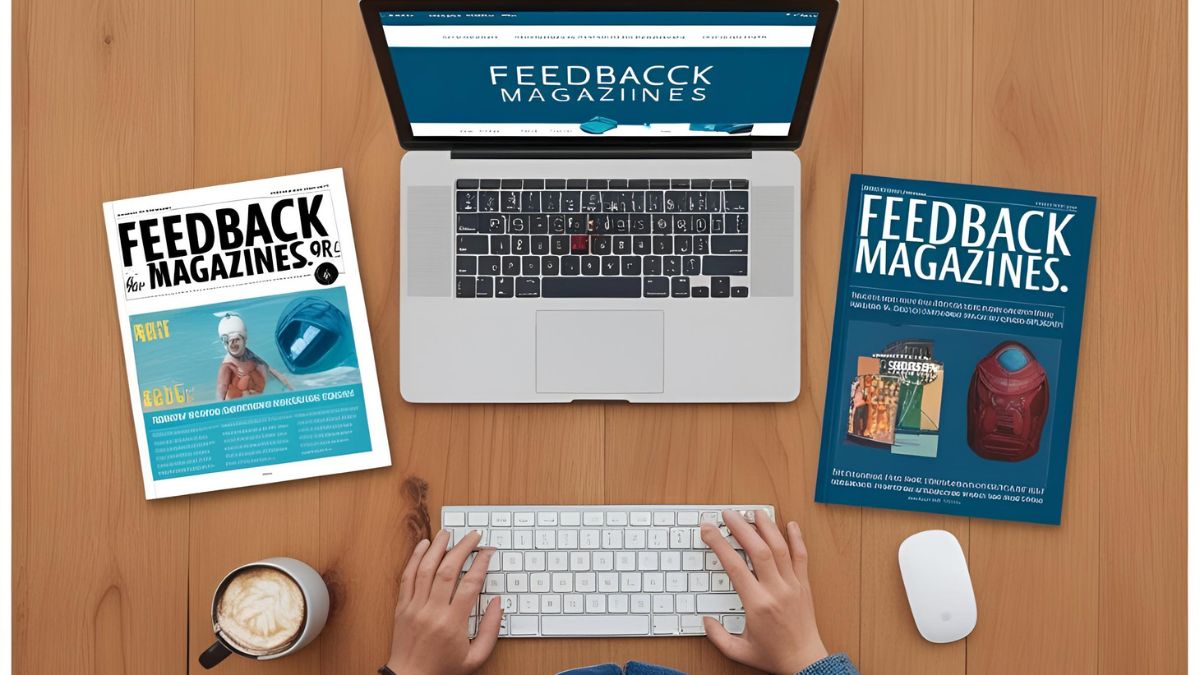
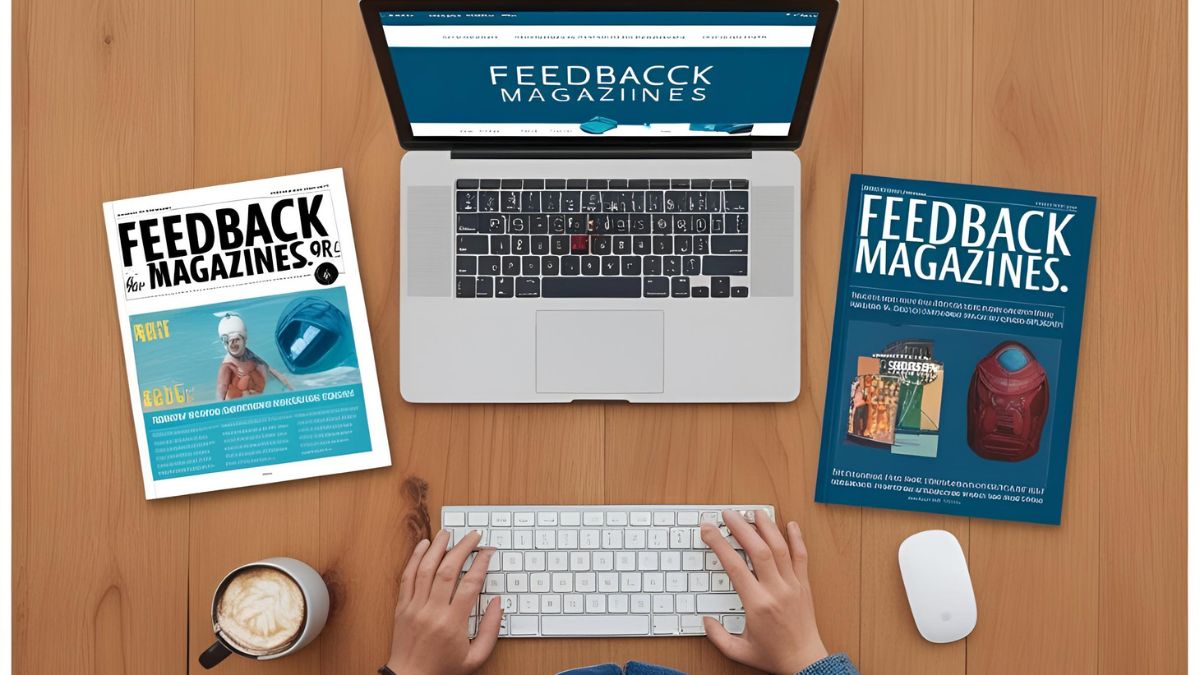 Blog11 months ago
Blog11 months agoFeedbackMagazines.org/: A Hub for Engaging Content
-

 News10 months ago
News10 months agoCristian Romero Opens Door to Tottenham Exit as Atletico Madrid Eyes £43 Million Move for Argentina Star
-

 News10 months ago
News10 months agoNancy Mace Faces Criticism and Support After Heated Exchange With Trans Activist at South Carolina Event
-

 Tech12 months ago
Tech12 months agoExploring Eporer: The Digital Revolution You Need to Know
-
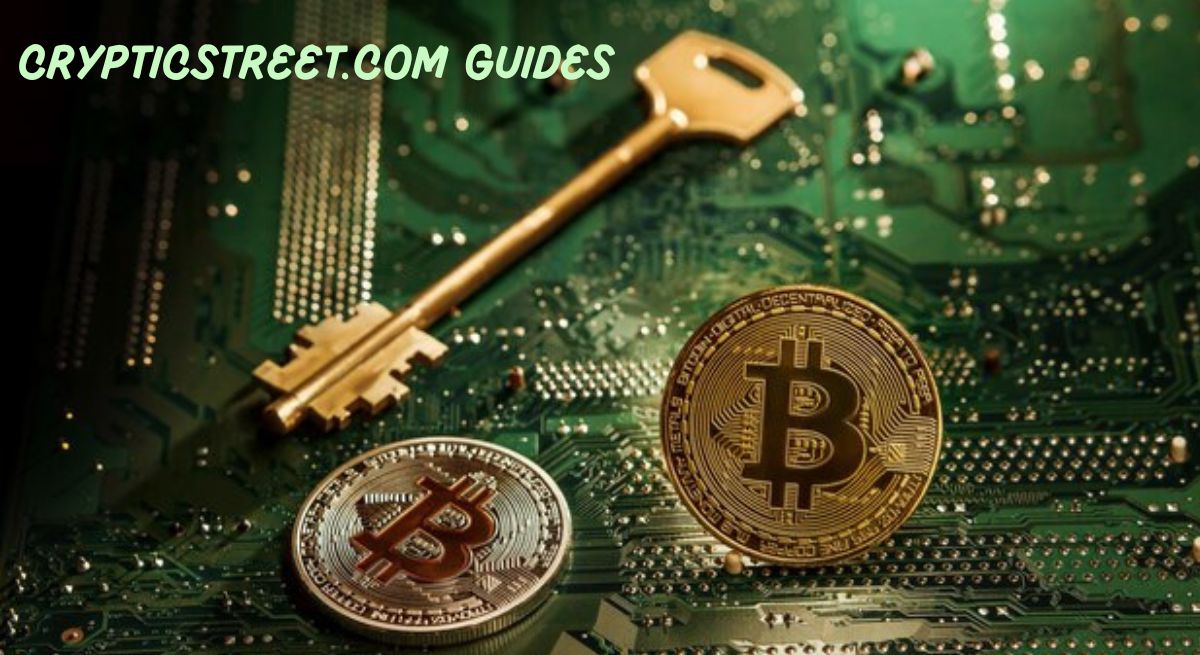
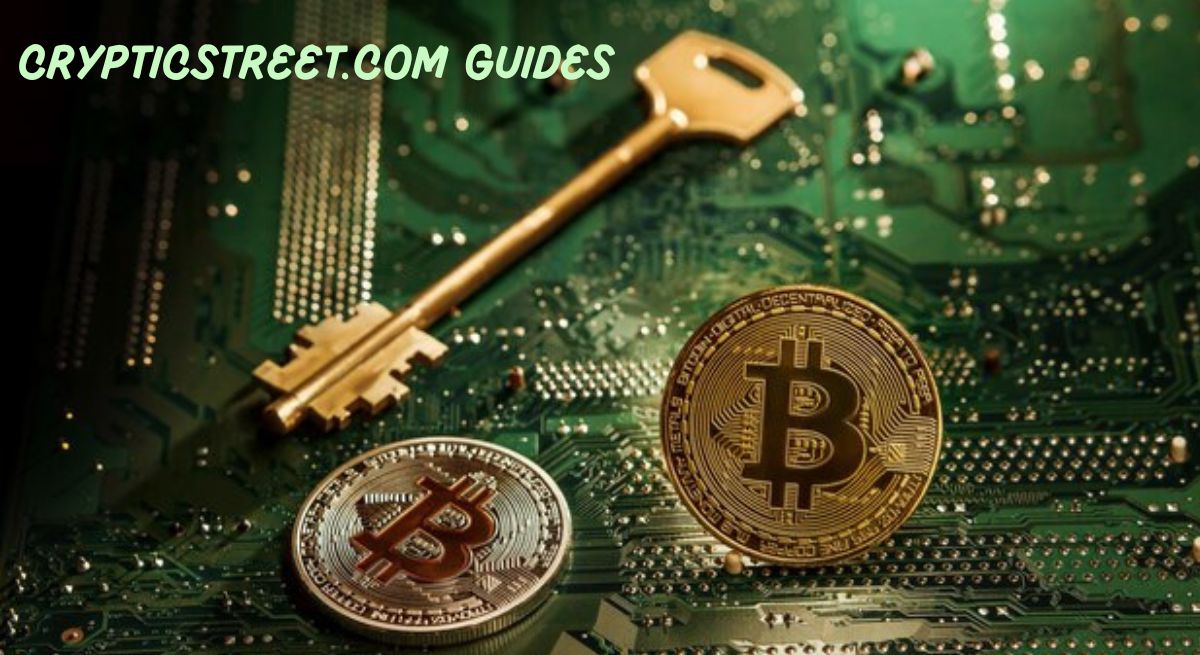 Crypto12 months ago
Crypto12 months agoCrypticStreet.com Guides: Your Ultimate Resource Hub
-

 News10 months ago
News10 months agoPassengers From Luxury Rovos Rail Train Thank Zimbabwe for Support as They Arrive in Victoria Falls After Collision Near Gwanda
-

 Tech12 months ago
Tech12 months agoKingxomiz: Unlocking Innovation and Personal Growth

